Christmas At BPG
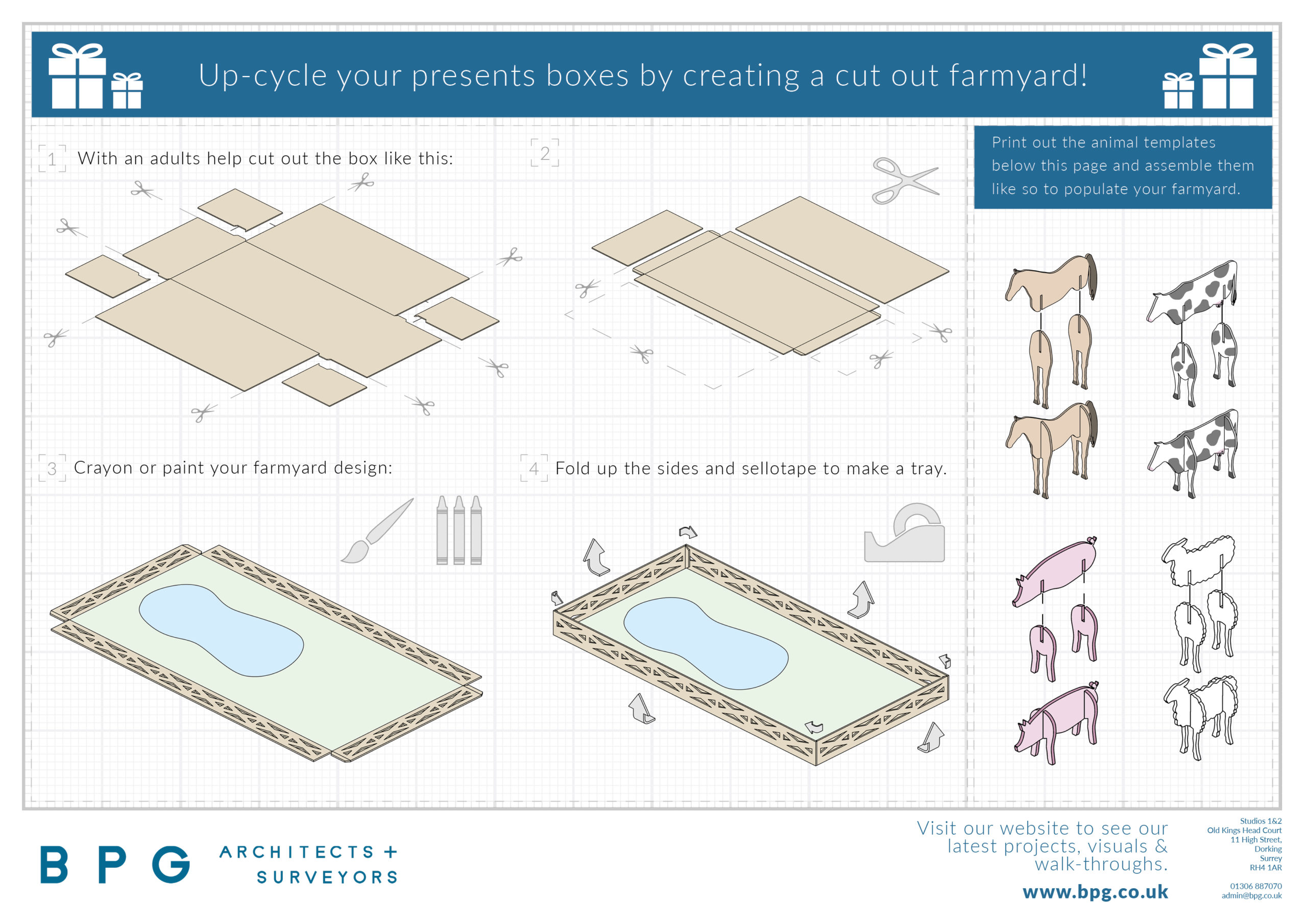
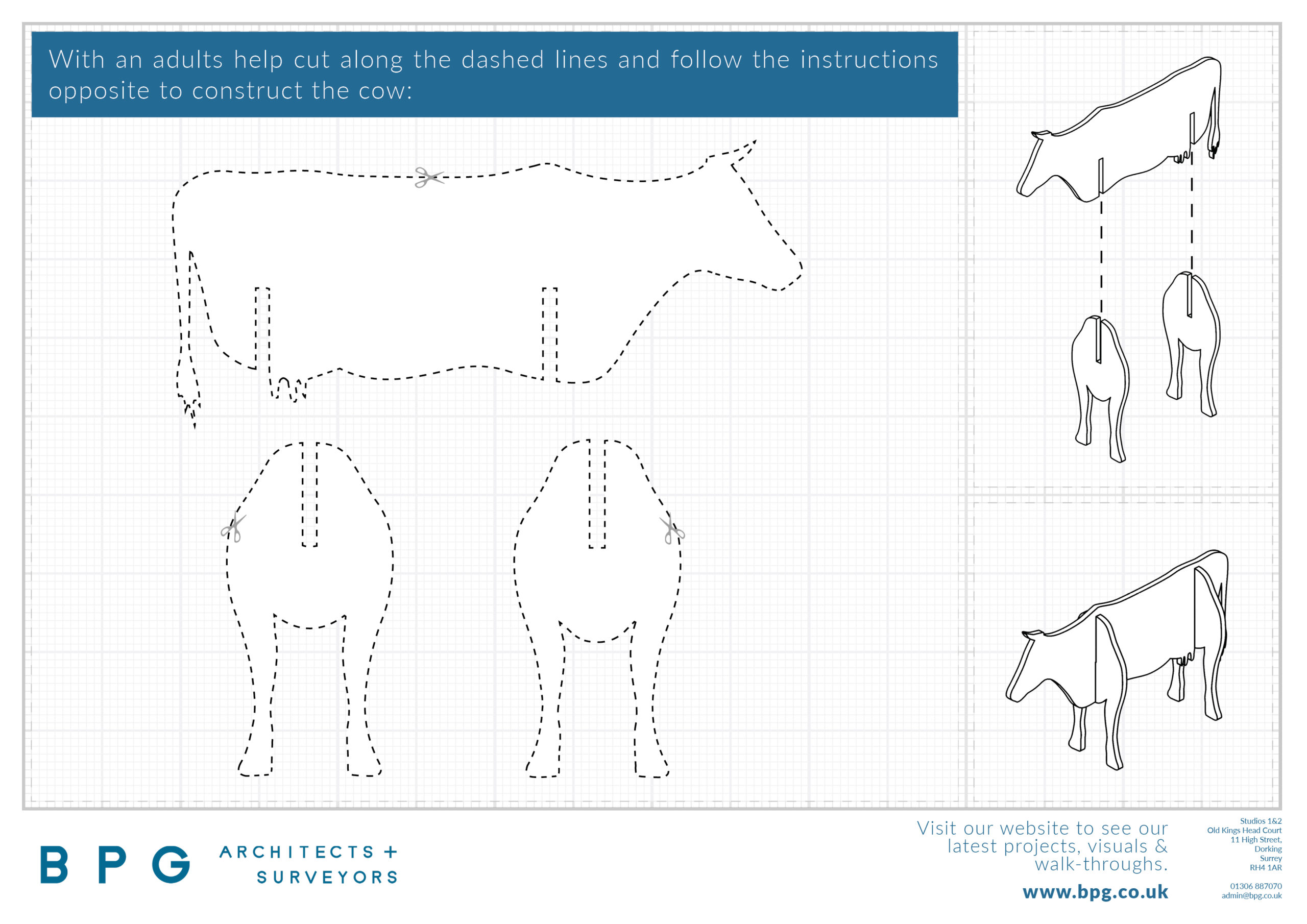
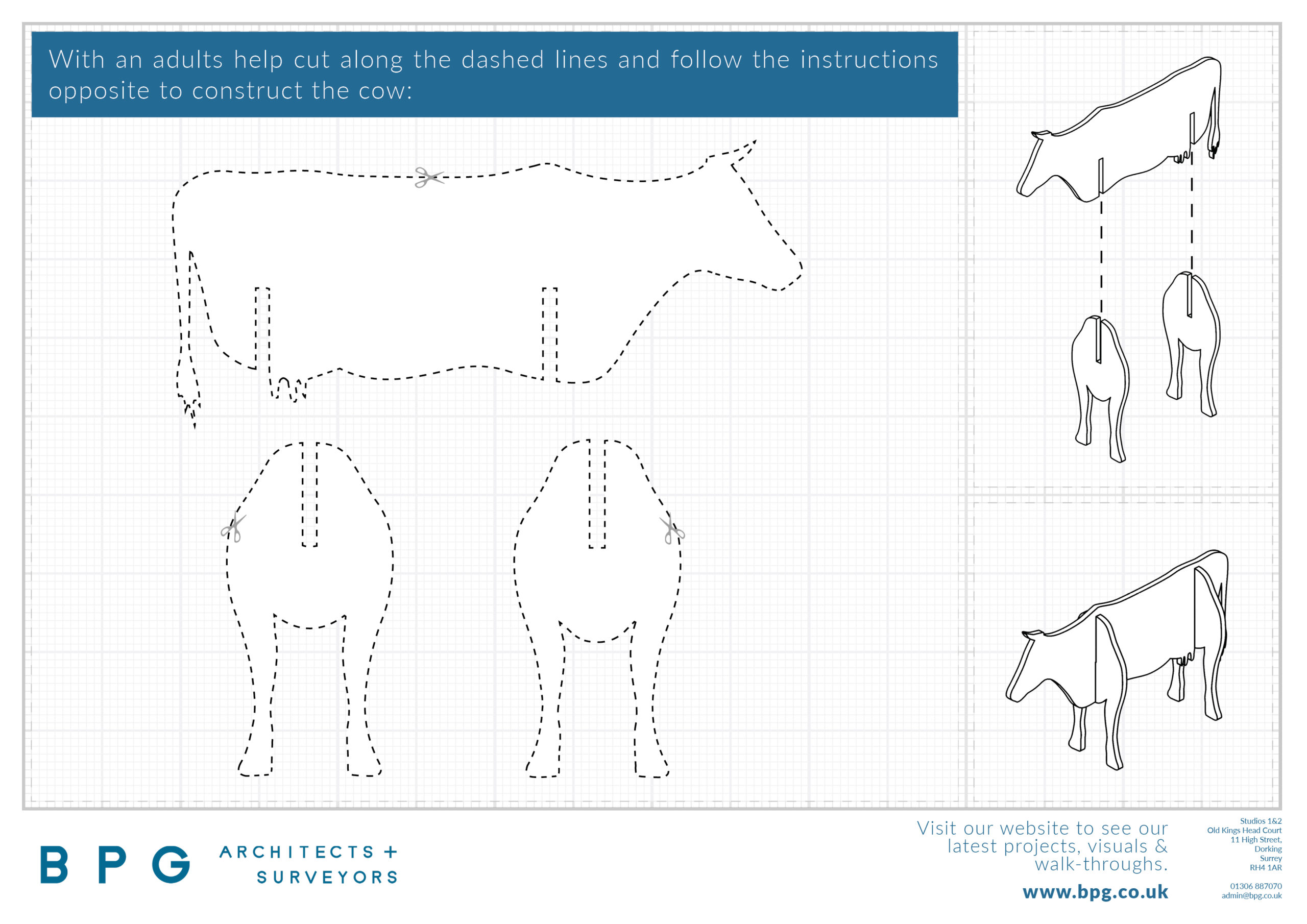
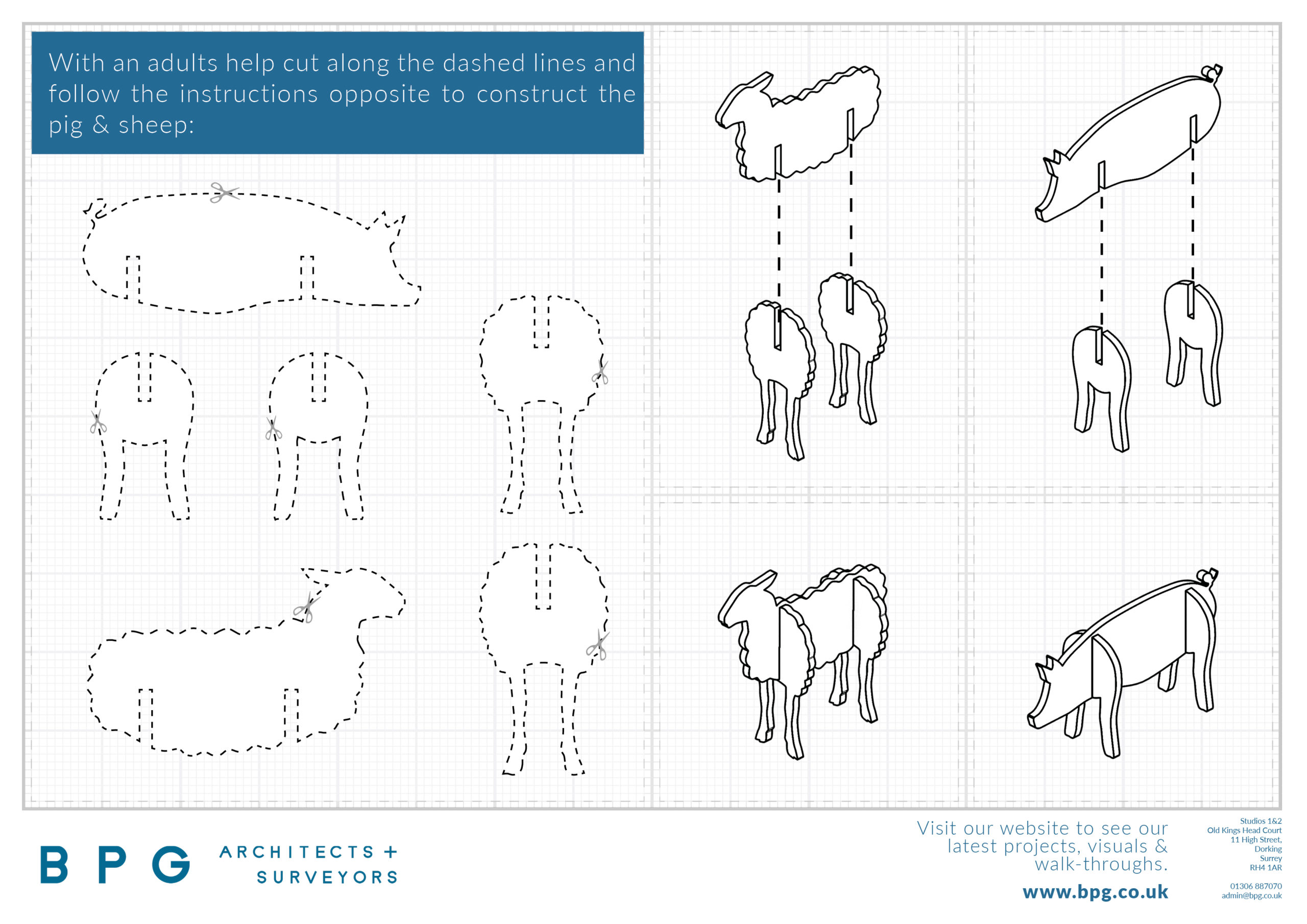
Create a cardboard cutout farmyard from your left over boxes this Christmas. Follow the instructions below, glue the templates to the off cuts, cut them out and create the animals to populate your very own farmyard. Colour or paint the farmyard any colours you like!
To print the templates follow these instructions:
Google Chrome & Firefox (windows):
Right click on the image and click ‘save image as’. Navigate to where you wish to save the images on your computer, save the image and then open it in windows photo viewer. Click print (right of file) in the toolbar and print to the appropriate printer.
Internet Explorer (windows):
Right click on the image and click ‘save picture as’. Navigate to where you wish to save the images on your computer, save the image and then open it in windows photo viewer. Click print (right of file) in the toolbar and print to the appropriate printer.
